How to prepare video for use on dazeddigital.com
Welcome
This is a reference guide for the different files and formats you should deliver to Dazed. Chances are you have a particular way of working and different shooting formats you prefer, but these guidelines will apply to 90% of productions.
In case your production is a bit more out there, say, you've painted light sensitive emulsion onto oranges and transferred those images to cels that were then captured with some kind of brand-new infrared scanner, well, talk to us and we'll figure out the best way to get your film over to us.
But unless that's the case, here's how you should deliver the three different formats of your work to Dazed so it looks great everywhere...
Master Quicktime
Your final master should be as high-res as you've shot and edited, up to 1080p. If you shot at 720p, there's no need to up-convert. If your aspect ratio is anything besides 16:9, it should not be baked into your master. That goes for both letterboxing and pillarboxing — your master should not have any vertical or horizontal black borders (even 4:3).
Video
– ProRes 422
– 1920x1080 (or 1280x720)
– 24, 25 or 30fps
– Progressive only. For example, if you shot 1080i60, you should deliver a de-interlaced 1080p30 file.
Audio
– Linear PCM (Uncompressed)
– 24-bit
– 48kHz
H.264 Compressed
Video
– H.264
– 1920x1080 or 1280x720, same as Master
– 10,000 kbit/s or 5,000 kbit/s for 1280x720
– Progressive: no interlacing, same as master
Audio
– AAC-LC (Low Complexity)
– 320 kbit/s
– 48 kHz
Video nitty gritty
– High Profile (not Main Profile)
– Closed GOP
– CABAC
– Constant framerate (not variable)
– Variable bitrate
– Keyframes at same interval as framerate
Stills
We’ll need a selection of 6 great stills. These will be used for video thumbnails as well as all sorts of promotion to get your films out there, so make sure they’re at least as high-res as your master Quicktime and are a good representation of your film.
Don’t be afraid to use stills that ‘give the story away’ or are pulled from that ‘money shot’ you spent a lot of time and effort on. They’ll have the opposite effect than you think; people will be more likely to watch your film with a compelling still, even if it ‘gives the punchline away’.
PNG
– Compression off
– Interlace off
– Millions of colours
– Same resolution of master Quicktime (can exceed 1920x1080 if shooting format was larger, like 2k)
Film title design
Please let us know if the opening title design is an integral part of your film's visual direction. Otherwise all films made for Dazed have the same film title card. This will be made for you and supplied. It can either be used white text on black, or white text on a transparent background. Please let us know what you'd prefer.
All films made for Dazed will have a 2 second sting added to the start. We will supply this to you.


Interstitial cards and overlays
If you need interstital cards to indicate different sections of your film, or if you need overlays (e.g. to introduce a person with their job title etc) then we will supply these to you. Please just send a list of the cards you need.
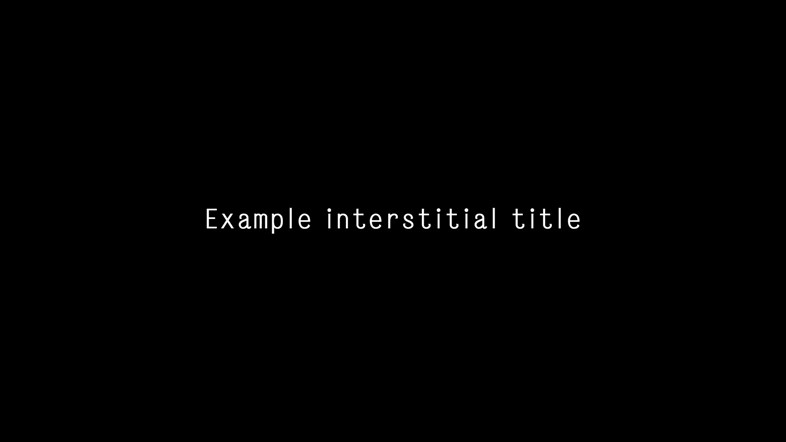

End credits
End credits must always be supplied by Dazed. Please send us your credits as a word document, with the team listed in the order below, and we'll send end credit cards back to you for inclusion in your final file.
Fashion Film
– Director/Producer
– DOP
– Stylist
– Models
– Hair
– Make-up
– Camera Dept.
– Prod. Assistant
– Editor
– Music
– Commissioner
– Supported By..Brand / Production Company etc
Short film/doc
– Director
– Writer
– Producer / production company
– Cast
– Other cast
– DOP
– Editor
– Commissioner
– Music
– Pro. Assistant
– Costume Designer
– Stunts
– Cam Dept and gaffers etc

